File Arrival Jobs
Windows File Arrival Jobs
- Windows standard wildcards allowed in file name
- Use Properties in Path if needed
- Windows File Arrival Jobs can utilize Advanced Failure Criteria

UNIX File Arrival Jobs
- UNIX standard wildcards allowed in file name
- Use Properties in the Path if needed
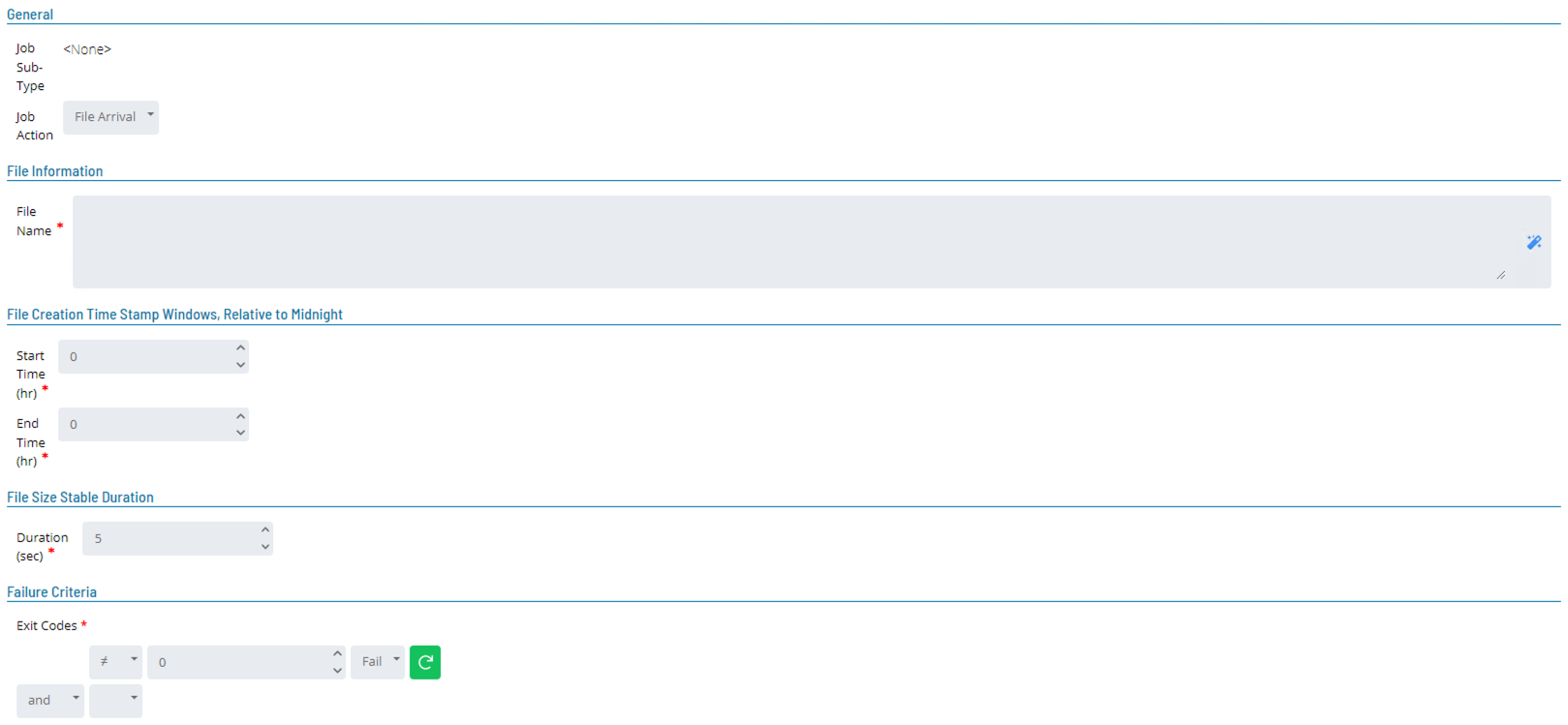
- File Arrival Job finishes OK
- Fails if file does not arrive in Time Stamp Window
- LSAMs (Windows and UNIX) set some Properties for that Job
- Work as Job Instance Properties for File Arrival Job:
File Arrival Properties
note
The file being searched in the table below for by the File Arrival job resides in "D:\NewFiles\File123456789.txt"
| Property Name | Description | Example |
|---|---|---|
| JI.$ARRIVED BASE FILE NAME | Resolves to the file found by the File Arrival job. | File123456789 |
| JI.$ARRIVED FILE EXTENSION | Resolves to the extension of the file found by the File Arrival job. | .txt |
| JI.$ARRIVED FILE NAME | Resolves to the directory path and file name of the file found by the File Arrival job. | D:\NewFiles\File123456789.txt |
| JI.$ARRIVED FILE PATH | Resolves to the directory path of the file found by the File Arrival job. | D:\NewFiles |
| JI.$ARRIVED SHORT FILE NAME | Resolves to the file name and extension of the found by the File Arrival job. | File123456789.txt |
Example
- Receive 5 files and all should be processed the same way
- Order of file processing does not matter
- Set up:
- A Main Schedule
- With File Watcher, using wild card(s) to capture file name
- A Job must also be added that will create files in Main Schedule
- When a File Arrival job finds a match (after the Create File Job runs), the Event is triggered
- The Event adds a Multi-Instance Container Job that calls the processing SubSchedule
- Once the Container Job finishes, it triggers the Event to restart the File Watcher
- This will loop through all 5 files
- A Main Schedule
Enterprise Manager
Details
Windows standard wildcards allowed in file name
- Use Properties in Path if needed
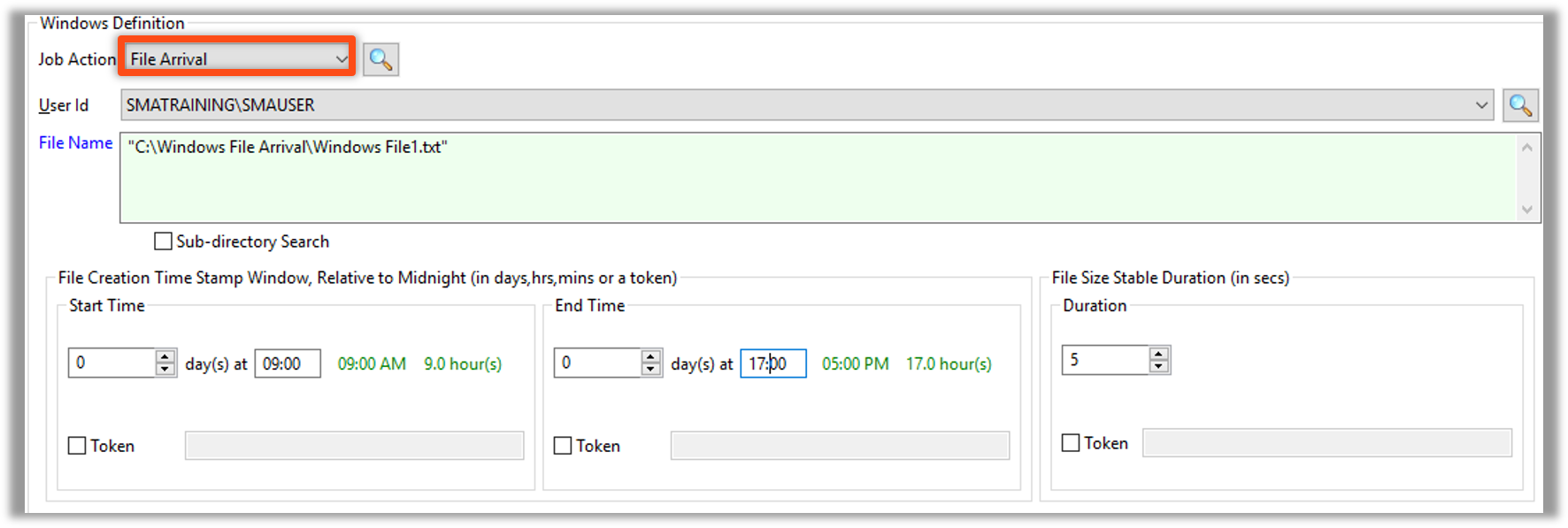
- Windows File Arrival Jobs can utilize Advanced Failure Criteria
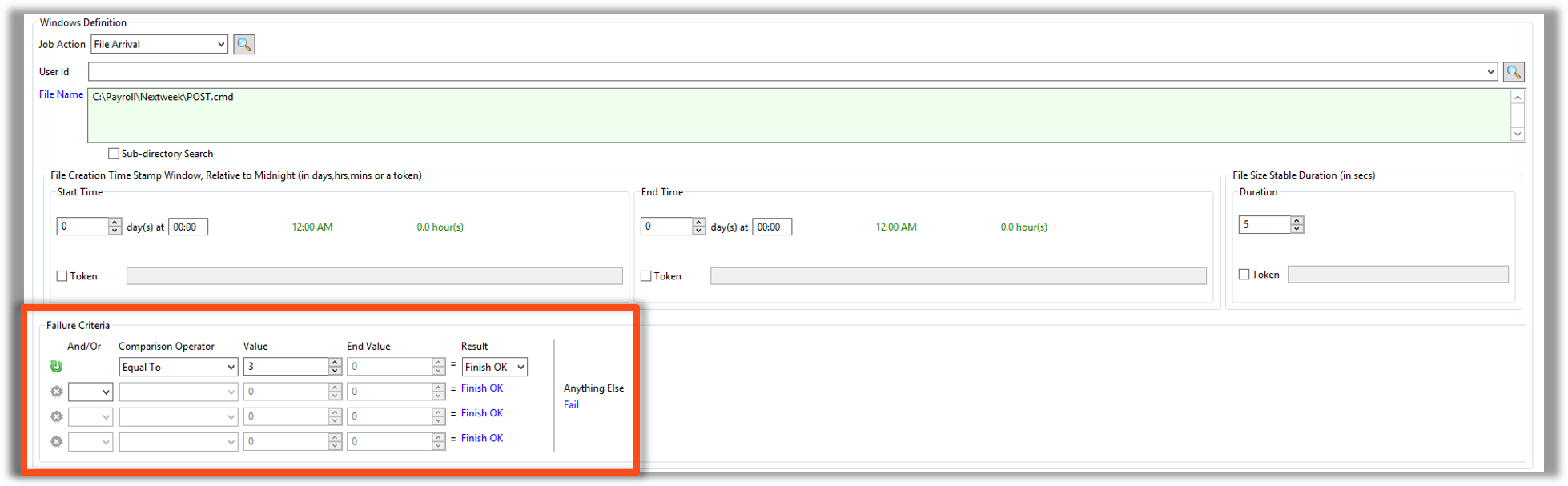
UNIX File Arrival Jobs
- UNIX standard wildcards allowed in file name
- Use Properties in the Path if needed
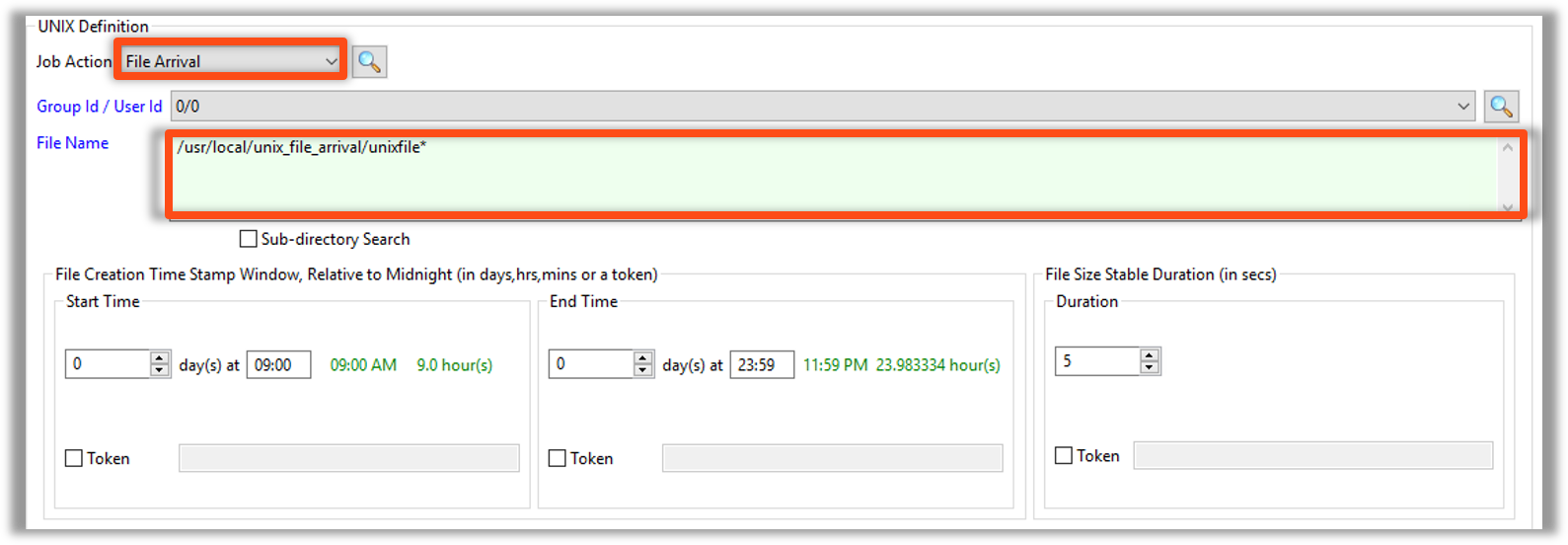
- File Arrival Job finishes OK
- Fails if file does not arrive in Time Stamp Window
- LSAMs (Windows and UNIX) set some Properties for that Job
- Work as Job Instance Properties for File Arrival Job:

Example:
- Receive 5 files and all should be processed the same way
- Order of file processing does not matter
- Set up:
- A Main Schedule
- With File Watcher, using wild card(s) to capture file name
- A Job must also be added that will create files in Main Schedule
- When a File Arrival job finds a match (after the Create File Job runs), the Event is triggered
- The Event adds a Multi-Instance Container Job that calls the processing SubSchedule
- Once the Container Job finishes, it triggers the Event to restart the File Watcher
- This will loop through all 5 files
- A Main Schedule